I make freelance proofreading and editing mistakes so you don’t have to.
Soon after I started freelance editing on Upwork, I had a bad experience. More accurately, one of my first clients had a bad experience.
The worst thing was, it was almost entirely my fault.
At the root of the problem was a failure to communicate, spurred on by my well-intentioned effort to deliver a product as quickly as possible. It was made worse by my inexperience as a freelancer.
I learned a lot. I hope you do too — without making the same mistakes.
TL;DR — “What I learned” in the final section. All of the knowledge, none of the drama.
I “solved” a problem without communicating
The client requested familiarity with Google Docs.
I was familiar.
I knew that there was a way to allow others to see changes you made. I hadn’t used it before, but I could figure it out.
This happens in freelancing. Sometimes you commit to accomplishing something you (pretty much) know how to do. So you figure it out.
My client sent the link. I sent my email address for access. (Upwork. Thank you for the reminder for my safety. “Taking your conversations outside of Upwork? …”) The next day, when I clicked through to the document, I had only view access.

I had a choice here. I could either delay the project a bit more by contacting the client to let him know, or I could plow forward.
I had a work schedule for the day that I wanted to follow. It said this project was first. And, the client had said it was relatively urgent. Of course, a lot of clients say that, but who am I to question their project’s urgency?
So I made a decision. The wrong one.
I copied the document into Word, and started editing.
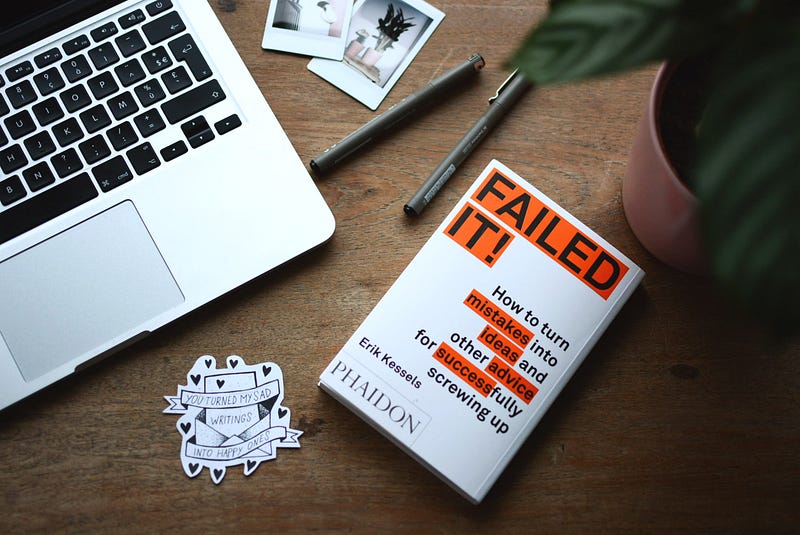
I failed to track changes
I quickly compounded this mistake, because that was how this project was going to go, apparently.
I believed that because I had created this Word document and cut and pasted his Google Doc items in, that Word would understand this to be “my” document. I was right.
I also knew that you could not track your own changes in Word.
I was wrong.
In fact, you can turn on “track changes” at any time and Word will dutifully track everything you do after that point, whether it is your document or someone else’s.
Not knowing this, and assuming it was Word’s fault for not allowing this handy feature — which, I will say again, it actually does allow — I started editing the document.
And of course my edits were “invisible.” What I ended up with was a completed document. No bread crumbs pointing out all the mistakes I fixed, or suggesting where I might have made some mistakes of my own.
I sent this to my client with a brief explanation.
I quickly compounded this mistake, because that was how this project was going to go, apparently.
I didn’t agree on a description of the final product
This seems simple enough now, but it is a common mistake.
Sure, the client gave me a document he wanted edited.
But I did not work to clarify some parameters that I now routinely clarify.
1. A clear definition of what “finished” looks like,
2. Which types of errors I should correct in the document,
3. Which types of errors I should make notes about,
4. Which kinds of errors I should ask about,
5. SEO, hyperlink, and header information,
6. The due date / time.
It’s not clear if doing this would have helped me get past my first mistake, but it might have prevented me from compounding it.
I made more work for the client
At first the client was gracious. However, he was having to cut and paste the changes into place. This must have been an unexpectedly cumbersome and time-consuming task, especially since, if I had used “track changes,” the corrections are just a matter of clicking to accept or reject each one.
An additional bonus of “track changes” from the proofreader’s perspective is that it shows just how much work was done on the document. By sending back a Word document with just the completed text, it appeared as if I had not done much work.
And the typographical errors that remained, if there were any, could be blamed on me, whether or not I made them.
He was trying to get a flawless final product. Because he was cutting and pasting and comparing, he was giving his document a more thorough read than before. He was finding every mistake.
Each mistake he discovered was, by default, my mistake.
I learned a lot
First, use “track changes” as your default editing mode. You can track changes at any time in Word or in Google Docs, whether you created the document or not.



Second, always communicate expectations up front. This reduces the chance for confusion or mistakes.
Third, always communicate when there is a snafu. Even if the client made a mistake, in this case by not granting edit access, it is better to communicate than to make assumptions or even to try and fix it independently. This is especially true when you are considering taking a path other than the one described by the client. Get permission first.
Fourth, take ownership. When I realized that he was cutting and pasting, I removed all of my manually entered time. It was less than 10% of the overall amount, but it demonstrated taking responsibility.
After the contract ended, I reached out to the client. I told him I felt like I had not done a good job, and I asked for feedback.

He gave it to me. My favorite part is, of course, the smiley face to blunt the pain of rejection. But look at the lessons.

He forgave the choice to switch to Word that caused him so much work. BUT — he blamed me for the errors that remained. And I had no recourse. They might have been my mistakes.
But the doozie, which I almost didn’t share here, was “wouldn’t rehire at this stage.”
That was the motivation to make communication my first priority in all future freelance transactions as a writer, editor, or proofreader.
I hope this helped.
I have also written on Medium about how I got a big tip on Upwork and why a writer hired me, a freelance writer, to write. Come see my site, a work in progress, where there are a couple of other useful articles. http://thebestwordsllc.com
By Jack Jose on .
Exported from Medium on March 25, 2021.